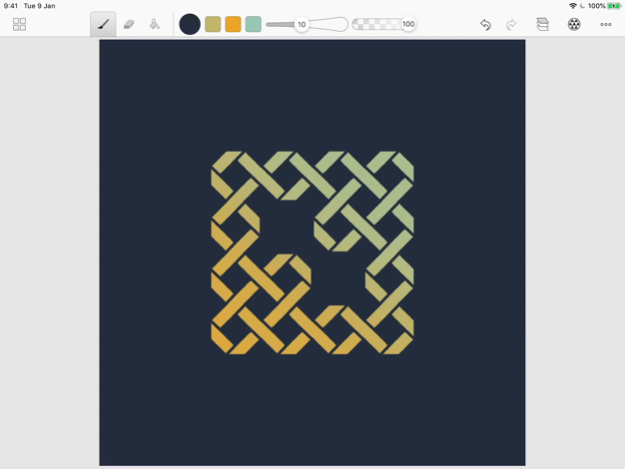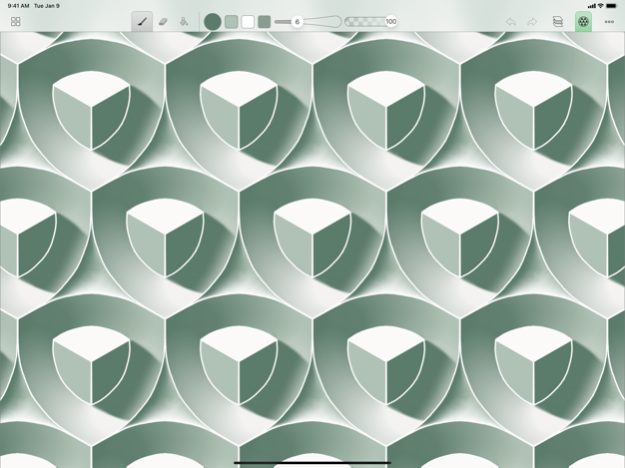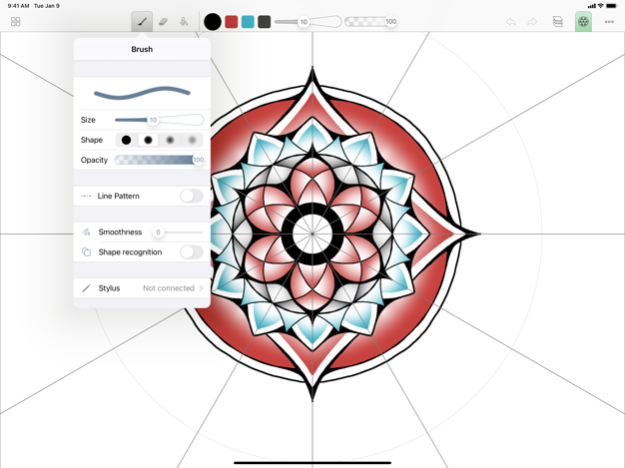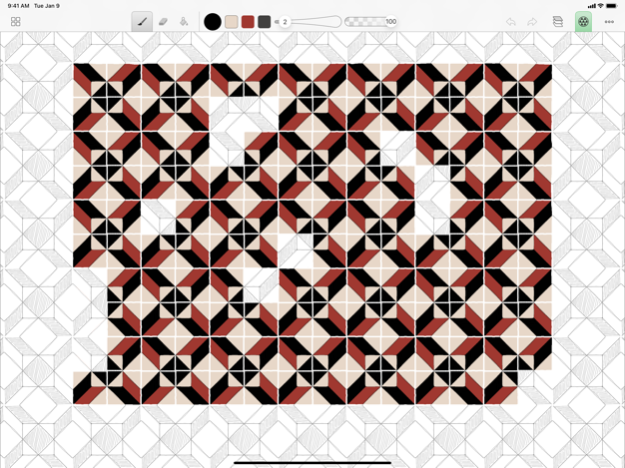Amaziograph 7.2.1
Paid Version
Publisher Description
Have you ever wanted to draw like a professional artist?
Are you fascinated by symmetry and tessellations?
If so, Amaziograph will help you express your creativity.
Amaziograph lets you create breathtaking tessellations and mandalas in an easy and fun manner. The intuitive user interface makes drawing easy and relaxing, and advanced features make Amaziograph suitable for everyone from children to professional artists.
Amaziograph offers you a choice of 20 symmetries you can combine to draw anything. Once you touch the screen, the stroke is simultaneously drawn in multiple sections of the canvas, turning your movement into mesmerizing tessellations and mandalas.
Amaziograph features:
* 20 types of symmetries
* Brush and eraser tools with adjustable stroke width, softness and opacity
* Paint bucket tool
* Easy to use color palette -- mix colors just like you would do in real life. If you still want to choose colors with RGB values, you have that option too
* Layers
* Canvas size up to 4096x4096px
* Automatic correction of circles and straight lines
* Draw dashed and dotted lines automatically
* Export your artwork in JPEG and PNG formats, or in Amaziograph format to share with other Amaziograph users
We cannot describe the feeling of drawing with Amaziograph - it’s up to you to discover your inner art nature.
Feb 6, 2024
Version 7.2.1
Bug fix.
About Amaziograph
Amaziograph is a paid app for iOS published in the Recreation list of apps, part of Home & Hobby.
The company that develops Amaziograph is AMAZIOGRAPH OOD. The latest version released by its developer is 7.2.1. This app was rated by 2 users of our site and has an average rating of 2.8.
To install Amaziograph on your iOS device, just click the green Continue To App button above to start the installation process. The app is listed on our website since 2024-02-06 and was downloaded 6,559 times. We have already checked if the download link is safe, however for your own protection we recommend that you scan the downloaded app with your antivirus. Your antivirus may detect the Amaziograph as malware if the download link is broken.
How to install Amaziograph on your iOS device:
- Click on the Continue To App button on our website. This will redirect you to the App Store.
- Once the Amaziograph is shown in the iTunes listing of your iOS device, you can start its download and installation. Tap on the GET button to the right of the app to start downloading it.
- If you are not logged-in the iOS appstore app, you'll be prompted for your your Apple ID and/or password.
- After Amaziograph is downloaded, you'll see an INSTALL button to the right. Tap on it to start the actual installation of the iOS app.
- Once installation is finished you can tap on the OPEN button to start it. Its icon will also be added to your device home screen.